With a personal account, you can create or join multiple Organizations to collaborate with various groups of Inline Manual users. These Organizations you belong to have their own unique members, Sites, and Topics.
Note that your colleagues will be able to see other Organizations you belong to, the same as you can see other Organizations your colleagues may belong to.
Identify your Organizations
In the Inline Manual portal, click the arrow next to your name in the upper left corner to see the Organizations you belong to.
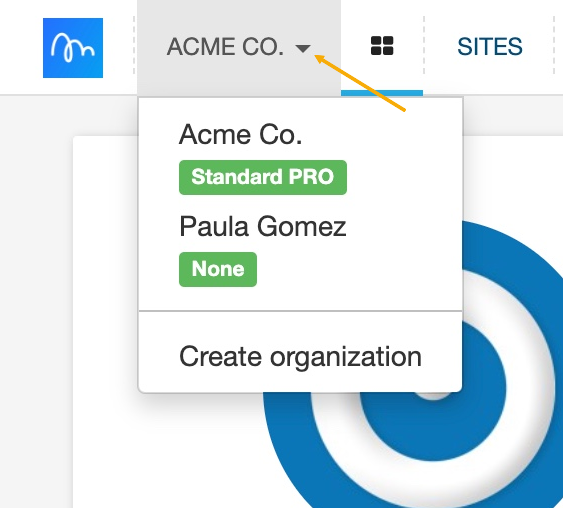
Add a new Organization
- In the Inline Manual portal, click the arrow next to your name in the upper left corner and then click on Create organization.
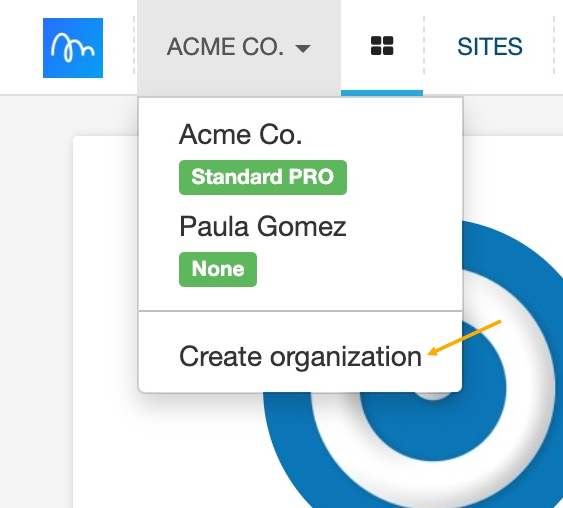
- You will be asked to provide Organization details such as name, namespace, billing, and email.

Confirm adding the Organization with the Create Organization button.
You will see a message confirming that the Organization was successfully created. Now, it’s time to invite your team members. Read more about adding members to the Organization.

Done!